The digitization of workplaces is increasing, but we need to learn more about how it affects the work environment and the strain on the brain. That is why it was gratifying to read about the Swedish Work Environment Authority's new review of employers' routines to prevent risks with digital working methods.
When digitization took off, the perception was that the workplace would become more efficient. The fact that you don't get stuck in the corridor or the coffee room every now and then meant that we could focus more on work, work faster, and thus deliver more. But what other effects can come from higher efficiency and fewer physical meetings in the workplace?
How do you create the right conditions in a more digital working day so that employees can continue to work remotely without running the risk of exhaustion? This is what we at InfoCaption want to talk more about! But first, let's take a look at what it might look like during the digital working day.
The typical digital working day?
Perhaps you recognize yourself in this hypothetical working day:
You start your day by logging in to your work computer. You are logged in to several different systems to the sound of a repeating ping-sound. You look at your To-Do or open the email and start the working day. During the day, you will visit various digital locations to be able to handle your tasks, provide feedback on multiple matters, participate in meetings and compile materials before and after your meetings.
Amidst all this, you must also do all that "other" stuff. Re-enter allowances in your time reporting and financial system, find the routine for how to get new terminal glasses, get a car out of your carpool, etc. Tasks that need to be done but which you have forgotten how to do.
You start looking among all the tabs of the intranet for some routine that you know must be somewhere. When you can't find it, you look in Teams and then the mailbox. After 20 minutes, you look up to find a colleague who can help you. But wait, you're sitting in the home office with no colleagues physically available.
On a day like this, you may have had to use several different systems to do your work. Research from IDC shows, e.g., that over 60% of us use four or more systems daily and that 15% use as many as 11 systems every day!
In addition to working in several different systems, we also spend much of our time looking for knowledge in various systems. According to research from IDC, this can be as much as 36% of our working time, which could create a feeling of inefficiency and stress among employees.

The villain to look for
Many eyes are now turning in the same direction. All these different systems! Many organisations review their system flora in the ambition to harmonize it all, but perhaps it is not all the different systems that are the problem. Perhaps it is a hasty conclusion to draw and start acting on.
Of course, there are several cases where you have systems unnecessarily, e.g., when they touch other systems. The organisation has reason to review its systems regularly to check that it has what it needs - nothing more, nothing less.
Are fewer systems the solution to the technology stress? We still need the conditions to perform our duties. Could the problem be that it is difficult to know how to work in and between the different systems? That there is a lack of access to relevant help, support and guidance when we have to carry out our tasks?
InfoCaption's 4-step rocket to increase employee opportunities and reduce technology stress
1: Gather yourselves!
Start looking today at how to work with documentation in one place. A knowledge portal where everything you need is always available. It might sound too good to be true, but it isn't. On a daily basis, we use Google, YouTube, ChatGPT, etc. In the workplace, no one but ourselves can ensure that the support is there, so it is up to us to solve it.
Checklist:
- Add a project group and allocate time.
- Create an overall picture of the tools you use to document and map where the support ends up.
- Distinguish between "what-support" and "how-support" and focus on the support that describes the how. This includes instructions, job descriptions, routines, etc., which is what an employee may need to be able to continue working in a given situation.
- Find a common way to document the how-to support and a place to gather it. It should be easy to administer and user-friendly for employees.
- If there is no logical place for this at the moment, see what is on the market, contact suppliers and ask to test their solutions.
- Agree in theory on a common way to document the how-support and a common place to collect it.
2: Easy to fint
In addition to collecting all support for "how" in one place, the information must also be easy for employees to find. The support is worth nothing if it is not being used. Instead, it can have a negative effect because the system needs to be maintained. It becomes a time-consuming process without creating the value that it’s supposed to give. Consider how the support can be more easily accessible within the organisation.
Checklist:
- Make a careful analysis of where your employees are during a working day, both physically and digitally.
- Create entrances to your digital support based on your employees' working day:
- For those who spend a lot of time in Teams, a quick shortcut to your knowledge portal can be created from there.
- Those who sit in different places in your business system do not want to leave the system when they need knowledge support. Instead, put the support with them using links or embeds.
- The employees who are out "on the run" or work outside regular office hours have the same need for support as everyone else. Arrange QR codes in the company car and quick shortcuts to the knowledge portal on all work phones and tablets.
- If you are testing different solutions, think about how they can meet your needs for inputs to digital support. The greater the flexibility you as a customer are being offered, the greater the opportunities you will have to meet changes that may occur with your needs and wishes.
3: Make it available to everyone - not just for the management team.
Once you've decided and want to get started - make sure to market the project within your organisation to get everyone on board early. Involve employees, perhaps through a survey, to understand the challenge of available support and system usage.
When you have to implement a new way of working, you need to anchor it so that what you then stand with actually delivers - preferably above expectations. Make demands on the suppliers and ensure that you, together with them, can paint a clear picture of the implementation and the long-term cooperation.
4: Make the break permissible and sacred - for real.
Taking breaks is an easy tip to give but a difficult tip to follow. When we have to make room in the agenda for what needs to be done, the first thing to be removed - are the breaks. Maybe breaks need to be counted as working time, and maybe employees should have a certain amount of it every day. Think of it as a statement - that every employee has a right and reason to interrupt their work in favor of valuable rest.
If you decide that 30 minutes of rest every day should apply to every employee, ask yourself: How do you introduce it, and how do you follow up on it?
In conclusion
Digital working methods have simplified the work environment a lot, but they also come with new challenges and risks. As an employer, you can prevent these risks by meeting your employees directly in their everyday work with need-based support. Digital ways of working are here to stay, and we all need to keep up with how to create the best conditions for everyone to avoid stress and enjoy it.
Do you want more valuable tips on how to share knowledge digitally?
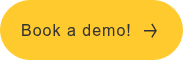
%20till%20e-b%C3%B6cker%20med%20Inter/CTA_ebok_20%20tips_EN_inter_NoBg.png?width=684&height=342&name=CTA_ebok_20%20tips_EN_inter_NoBg.png)
