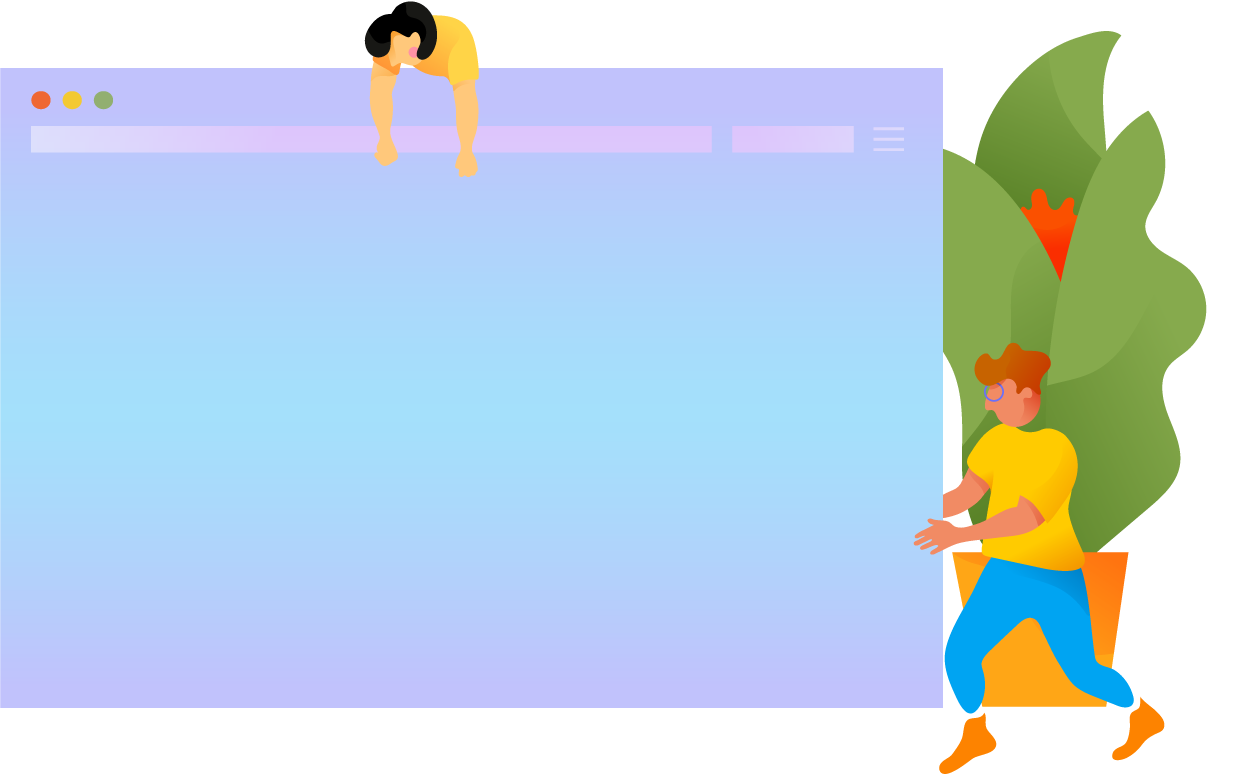
Share knowledge for a more efficient workday










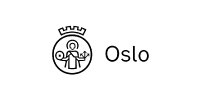
One platform, many possibilities
Today's learning is more about finding the right knowledge at the right time than learning during longer training sessions. For employees to become more efficient at work, easily accessible knowledge support is vital. The InfoCaption platform create a flexible workplace where continuous learning becomes a natural part of the working day. Our platform is based on three different needs that are adaptable to optimally serve the needs of your organization.

Assist | Guided working day
The greatest motivation to learn is found when tasks are performed in the workflow.
With needs-based guides, an efficient way of working is created that allows the user to progress. With the focus feature Assist, the guides are distributed directly into systems, on-the-go, or on web pages.

Train | Competence-enhancing e-learning
A good course is one where you remember what you learned.
Therefore, adapt them according to need, individual, and occasion to avoid the risk of information overload. The focus feature Train makes it possible to create courses where the participant can quickly return to selected parts when the knowledge is applied.

Map | Structured way of working with processes
What should be done in a workplace is related to How it should be done.
With the focus feature Map, you can connect process maps to sub-processes and with informative guides. When knowledge is easily accessible, it becomes easy for the entire business to follow routines and set goals.
All you need for digital learning and skill-sharing

Easily create professional guides
Using video guides, you can explain the use of computer softwares or practical tasks. Short steps are easy to follow and ensure that tasks are performed correctly. Text guides are suitable for information-based content and can combine text, images, videos and knowledge tests. Processes and workflows clarify role distribution and the sequence of activities.

Learning directly in the workflow
With context-sensitive help, available guides are tailored to the employee or customer's needs. Simply show the right guide at the right time, where the user needs it. Guides for the specific task are made available directly in the browser, on the computer, or in the system where the end-user works.

Easy to search for knowledge
The value of a course or a guide is created when the knowledge is actually being used. Therefore, it is essential that information is easily accessible and updated. In a self-service portal, the user can search for and find the support needed to get on with their job. A unique website address per guide allows content to be updated without changing the website address so that a shared link always displays the latest version.

View statistics and follow up courses
When knowledge needs to be validated at the individual level, an e-learning course is appropriate. You can easily follow-up at the user’s level, ensure that the course has been completed, and issue certifications. You can also view statistics for everyday learning in the platform through the number of guides played over a certain period of time, what users are looking for and where they look for it.

Easily create professional guides
Using video guides, you can explain the use of computer softwares or practical tasks. Short steps are easy to follow and ensure that tasks are performed correctly. Text guides are suitable for information-based content and can combine text, images, videos and knowledge tests. Processes and workflows clarify role distribution and the sequence of activities.

Learning directly in the workflow
With context-sensitive help, available guides are tailored to the employee or customer's needs. Simply show the right guide at the right time, where the user needs it. Guides for the specific task are made available directly in the browser, on the computer, or in the system where the end-user works.

Easy to search for knowledge
The value of a course or a guide is created when the knowledge is actually being used. Therefore, it is essential that information is easily accessible and updated. In a self-service portal, the user can search for and find the support needed to get on with their job. A unique website address per guide allows content to be updated without changing the website address so that a shared link always displays the latest version.

View statistics and follow up courses
When knowledge needs to be validated at the individual level, an e-learning course is appropriate. You can easily follow-up at the user’s level, ensure that the course has been completed, and issue certifications. You can also view statistics for everyday learning in the platform through the number of guides played over a certain period of time, what users are looking for and where they look for it.
Please don't take our word for it, ask our customers.
4.96 out of 5 
Our support scores top marks!


We love happy customers!
Over 700,000 users take part in InfoCaption's knowledge sharing platform.





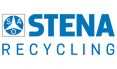

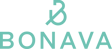
More than just a tool


We offer a free consultation
Are you curious to know more about digital learning?
We are happy to offer 20 minutes of free consultation on how you can get started with digital learning or improve skill sharing. Let us know, and we'll book a digital coffee!
Is there anything special you're interested in talking about?

Why InfoCaption?


Elevating Your Business with AI-Powered Solutions
At InfoCaption, we are excited to integrate AI functionality into our product. Our priority is to ensure these features are innovative, secure, and reliable.
We are committed to thorough testing and refinement, ensuring that our AI tools are trustworthy and help you make smarter decisions. Your safety and success are our top priorities.
Thank you for being part of our journey towards smarter, safer solutions.