Frustrated end users, courses that are too short for your systems, and system owners or specialists that are bombarded by questions — sound familiar?
There are always a few disappointing things at the workplace. A phenomenon that usually creates problems is computer systems: ”This system never works!”, ”I hate these updates!” or ” I don’t understand this!”.
Are the Systems That Bad… Or is it Something else?
Naturally, there are both good and not-so-good computer systems. Some may be self-developed and harmonise well with the user's way of working, but be very complex at the same time. Other systems might be purchased and probably modified for use at a company, or the company may have had to adapt to the system. All of these factors affect the attitudes towards a certain system.
Another contributing factor to displeasure is the amount of education and guidance a user receives. A half-day course on computer systems is common. However, a user is expected to use the system independently afterwards. When system owners or system experts are stressed and difficult to access, whilst there are no cheat sheets or handbooks to give answers, colleges, and employees might lose commitment to the system — the work is constantly stopped because of a lack of knowledge.
The Relation Between Introduction and Self-Service
It is not wrong to have a short introductory course for a computer system, as long as there is available support for the users afterwards. A course can be used to explain why the system is used and how the system works in-depth to create understanding and feel comfortable with it. It is important that end users can access instructions to support themselves when using the system. Micro-learning that sends tips and tricks to users via email is a good way for users to retain competence while educating them. However, it is just as important to support their daily education. A handbook containing instructions and tips should be accessible so that the user does not need to search through old emails when they need help or answers. Let the respective system owners or system specialists — the owner of knowledge — create these guides, preferably video guides that describe different situations within the system.
Before, During and After a Course
The best combination of digital education and teacher-led education is achieved by giving learners access to these handbooks before their introductory education. This way, the participants have more knowledge about the subject beforehand, which leads to a faster and more effective education. It is also important that the handbook can be used after the course so that users can help themselves through self-service. One advantage of a digital handbook, including introduction guides, is that the instructions can be used multiple times. Whilst creating the handbook, it is important to focus on the different ways users search for help.
The Shortest Way Wins!
People do not like being unable to explain or understand things. It is important for us to do a good job and complete our assignments the right way. To do that, we sometimes need to ask for help, and then we tend to choose the shortest way. Users can get answers in a few clicks by integrating cheat sheets or entire handbooks into a system. This makes it possible to quickly move on instead of searching in many places or having to contact the system owner or system specialist. This way, a business saves time and money — and makes its users happy. The easier it is to find good help, the better the work!
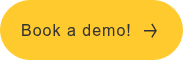
%20till%20e-b%C3%B6cker%20med%20Inter/CTA_ebok_performance%20support_EN_inter.png?width=742&height=371&name=CTA_ebok_performance%20support_EN_inter.png)
