Sometimes, you need more information or knowledge to perform your duties. A good way to store and then quickly reach out with knowledge and information in the business is to use a knowledge platform. Here are some tips on how an effective knowledge platform can look and be used.
Accessibility and structure
Perhaps the most important thing about a knowledge platform is that it is easy to find what you are looking for. It should take as little time as possible from the working day, partly to increase productivity and reduce the stress that can often arise because it is difficult to find answers to what you are looking for.
Do you often have to look in several places to find answers to your questions? When everything related to the workplace - from how the coffee machine works to how to handle one's work tasks - is in one place, it becomes easy to get through the working day without unwanted breaks. Think Google, but limited to information relevant to you. You always start in the same place, in a search field, leading to the correct information based on what you're looking for.
Another essential aspect in the establishment of a knowledge platform is structure. The better the categorization available in the platform, the easier it will be for the end users to find the right one. To structure their guides, many users of our platform categorize them into roles; "I as a manager" or "I as a new employee". These categories, in turn, have subcategories with material relevant to managers or new hires. Categorizing by the situation is another option, for example, based on department or work areas such as "Finance" or "IT".
When making such categorizations, end users do not have to search in a vast sea of guides. A clear structure lets you quickly find what you are looking for..
Content to fill the platform with
An excellent way to start filling the knowledge platform with material is to think about common questions or knowledge barriers that end users often face. For example, what are the ten most common support issues, or what questions are regularly asked by colleagues? Document the answers to these questions, and you will have a good foundation to build on, which will also provide benefits from day one.
It can also be a good start to document the systems frequently used in the organization or your department. Instruction guides that are available online are often general and do not always reflect how you work with the system. Instead, creating your own guides that more specifically describe how you work in the system makes it clear to the users what is right for you.
Another tip is to start with content related to a new hire in your organization. It can be introductory training, a handbook for new employees, and individual guides that the new employees can refer to during the working day.
Good questions to ask yourself are:
- ”What is the most important thing a new employee needs to know?”
- ”What overall routines are there in the workplace?”
- ”How does specific equipment that might be required in various tasks work?”
- ”What does a new employee need to know to start working in our systems?”
In order to create the best possible learning curve, it is important not to overload the new employees with information during the first part of their induction. Introductory training should instead be more comprehensive and focus on understanding their new workplace and role. Details about how all work steps are performed are better learned in a current situation with the help of your available manuals and guides.
Read more: How you can use InfoCaption for your onboarding
To think about when creating content
You can surely agree that scrolling through a long text document or scrolling back and forth in a half-hour instructional video to find the answer to what we are wondering can be time-consuming. Therefore, when you create content for your knowledge platform, remember to divide text instructions and videos into smaller parts, making it easier for the end users to handle.
Divide the content based on elements of the activity to be performed, functions of the system to be documented, or parts of the work process to be described. This type of guide should not only be easy to find, but it is also important that they are easy to understand to avoid prolonged interruptions in the working day. A rule of thumb is that the end user should not have to spend more than 10 minutes finding and understanding the information or knowledge that is missing to be able to return to work.
The guides don't have to be perfect to be helpful, especially if the content is to help the user solve a problem. A screen recording or a text document that is not graphically perfect can be just as useful as well-thought-out content with a longer production time.
As long as the correct information is available, the visual execution matters less. Strive to produce content that creates value rather than content that is perfect.
Distributing the content to the users
Many knowledge platforms, such as InfoCaption, have built-in search pages and search functions to help users find the right place. The functionality differs from platform to platform, but a good starting point in choosing a system is that the user should be able to find the right guide as easily as possible, for example, via categorization and filtering functions. The easier it is to find the right one, the more trust the end user gains in the platform.
As previously mentioned, it is wise to document the answers to the most common questions and problems that arise for your users. The next time a user asks the same question, they can be referred to the materials available instead of a colleague or support staff having to provide the answer directly. Gradually, it becomes a new routine for users to first visit the knowledge platform before asking someone the question. In addition to giving the employees with the knowledge more time for other tasks, it also prevents the all-too-common personal dependence that exists in many businesses. All knowledge becomes available to everyone - precisely when it is needed.
If you already have places where users go to get answers to questions, such as a website or your intranet, linking or embedding guides and search pages directly in these places can be valuable. In this way, a natural transition to the new knowledge platform is created. One of our clients, PE Accounting, has integrated InfoCaption with their own application so users can easily click a button in the application to bring up a list of helpful guides.
How to maintain the platform in the best way
Sooner or later, the materials you create will become outdated. Routines, systems, and working methods change over time, and the existing documentation becomes irrelevant. How do you keep track of what needs to be updated in the platform?
For example, you can check the platform's content when a system or routine is updated. Has a menu in the system changed location? Is a work task managed in a completely new way nowadays? Review relevant documentation and update it with correct information. In InfoCaption, this is handled smoothly as links to guides remain unchanged; when the source material is updated, the changes will take place in all places where the material is linked.
In order to ensure that the platform always contains relevant information, it is essential to have regular briefings at an administrative level, for example, on a monthly, quarterly, or annual basis. How often briefings are needed is based on how often there are changes in the business. In InfoCaption, there is the possibility to receive reminders when a guide has not been updated in, for example, a year.
Five tips for a successful knowledge platform
- It should be easy to find the right one. Structure the material into categories based on, for example, roles, departments, or areas of use. Give the guides clear names so it's easy for end users to determine what they contain.
- Think ahead when it comes to structure. It takes much longer to restructure a platform filled with guides than to think before implementing it. In addition to making it easier for users, the platform is easier to administer with structure.
- Share the content for the sake of the users. The shorter, the better. It is better to have several short guides than a few long ones. It should be quick to find the part you are looking for and understand the content!
- "Good enough" goes a long way. It's common to want everything perfect before going live, but these guides don't need to be perfect to be helpful. Save time and resources by thinking "good enough".
- Inform about the platform where users are located. Find out where your target group usually is when they need help and try to make the path from there to the platform as short as possible: link or embed guides and search pages.
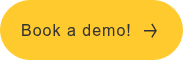
%20till%20e-b%C3%B6cker%20med%20Inter/CTA_ebok_20%20tips_EN_inter.png?width=664&height=332&name=CTA_ebok_20%20tips_EN_inter.png)
