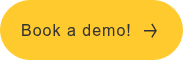Start your free trial
Hundreds of organisations have enhanced their knowledge sharing with InfoCaption. The result? Lower training costs, fewer support requests, and a more efficient day-to-day workflow.
See first-hand how our platform can make a difference for your organisation.
Your free trial includes:
- A private testing environment for your team to explore InfoCaption for 14 days – completely free, with no commitment.
- Full access to InfoCaption’s content creation and distribution tools.
- Easy-to-follow guides to help you get started smoothly
- Emails with inspiration and helpful content.
A dedicated customer coach available to answer your questions. - If you choose to continue, all content created during your trial is yours to keep.
Fill in your information in the form and we will contact you shortly to schedule a meeting to review your test environment.









All you need for digital learning and skill-sharing

Easily create professional guides
Using video guides, you can explain the use of computer softwares or practical tasks. Short steps are easy to follow and ensure that tasks are performed correctly. Text guides are suitable for information-based content and can combine text, images, videos and knowledge tests. Processes and workflows clarify role distribution and the sequence of activities.

Learning directly in the workflow
With context-sensitive help, available guides are tailored to the employee or customer's needs. Simply show the right guide at the right time, where the user needs it. Guides for the specific task are made available directly in the browser, on the computer, or in the system where the end-user works.

Easy to search for knowledge
The value of a course or a guide is created when the knowledge is actually being used. Therefore, it is essential that information is easily accessible and updated. In a self-service portal, the user can search for and find the support needed to get on with their job. A unique website address per guide allows content to be updated without changing the website address so that a shared link always displays the latest version.

View statistics and follow up courses
When knowledge needs to be validated at the individual level, an e-learning course is appropriate. You can easily follow-up at the user’s level, ensure that the course has been completed, and issue certifications. You can also view statistics for everyday learning in the platform through the number of guides played over a certain period of time, what users are looking for and where they look for it.

Easily create professional guides
Using video guides, you can explain the use of computer softwares or practical tasks. Short steps are easy to follow and ensure that tasks are performed correctly. Text guides are suitable for information-based content and can combine text, images, videos and knowledge tests. Processes and workflows clarify role distribution and the sequence of activities.
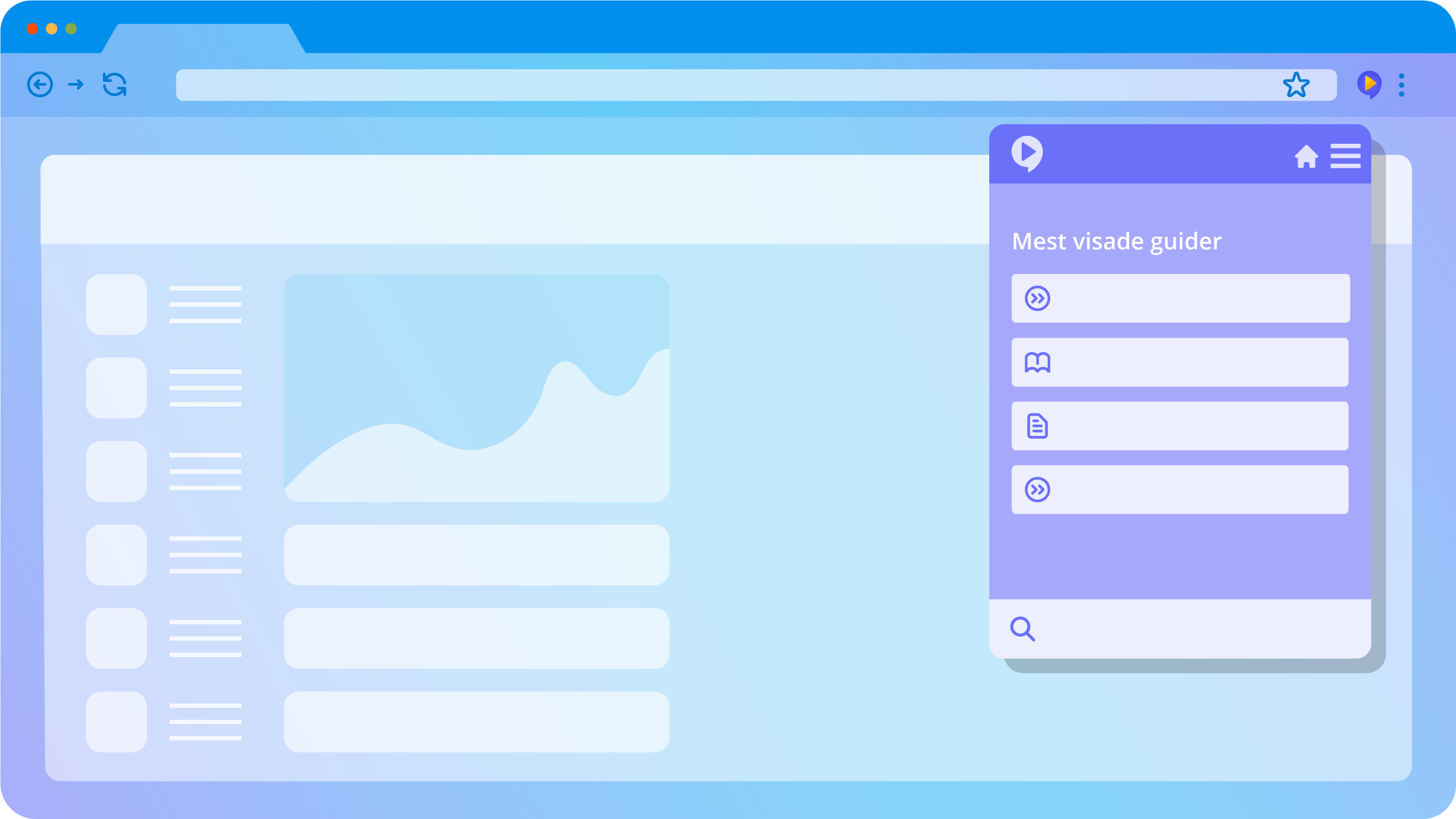
Learning directly in the workflow
With context-sensitive help, available guides are tailored to the employee or customer's needs. Simply show the right guide at the right time, where the user needs it. Guides for the specific task are made available directly in the browser, on the computer, or in the system where the end-user works.

Easy to search for knowledge
The value of a course or a guide is created when the knowledge is actually being used. Therefore, it is essential that information is easily accessible and updated. In a self-service portal, the user can search for and find the support needed to get on with their job. A unique website address per guide allows content to be updated without changing the website address so that a shared link always displays the latest version.
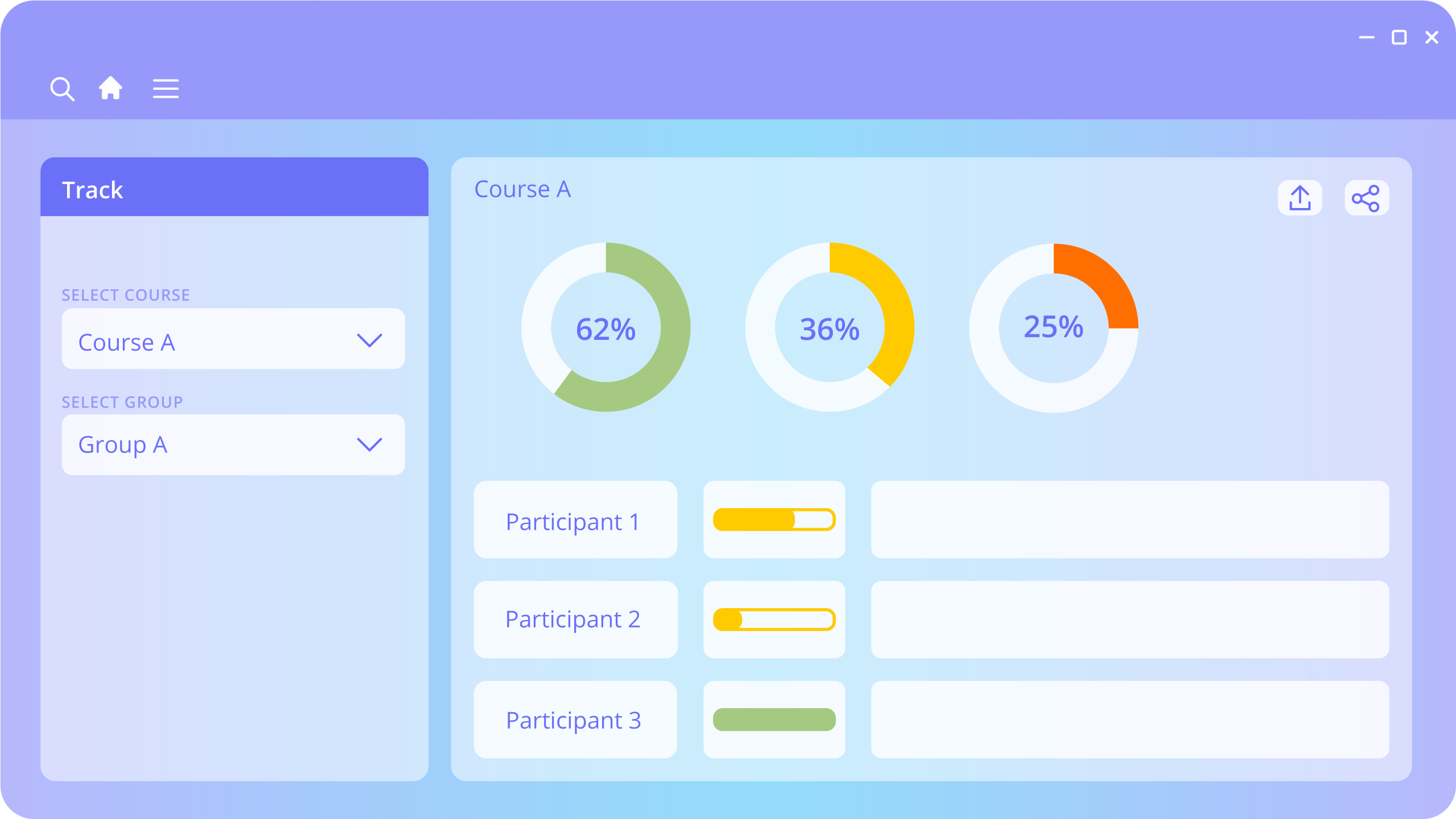
View statistics and follow up courses
When knowledge needs to be validated at the individual level, an e-learning course is appropriate. You can easily follow-up at the user’s level, ensure that the course has been completed, and issue certifications. You can also view statistics for everyday learning in the platform through the number of guides played over a certain period of time, what users are looking for and where they look for it.
The fact that the user experiences effective help in their daily work situation is without a doubt the most significant success factor in the project.
Merete Johansen – project manager for the transition to DIPS Arena - Nordlandssykehuset
Explore InfoCaption’s three core solutions:
A solution for those seeking a tool for e-learning and a flexible LMS with quick start-up.
A solution for those seeking a tool for learning and streamlining the workflow.
A solution for those seeking a simple process tool that links to guides and manuals.