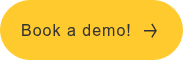Create text guides with a user-friendly authoring tool
Share information clearly and engagingly – combine text with interactive elements to create efficient learning materials.
- Integrate multimedia: Add images, videos, embedded content or clickable FAQ modules.
- Reinforce learning with a quiz: Conclude your guide with a knowledge test to boost retention and engagement.
- Apply your brand design: Keep your brand’s visual identity throughout the content.
Länsförsäkringar has successfully used interactive text guides in their digital onboarding plan, which is a great example of how to build informative training solutions.

Create and edit video guides with ease
Video guides provide visual support for system navigation and hands-on tasks. Screen recordings give clear, step-by-step instructions, saving time and increasing independence.
- Ideal for hands-on tasks: Visually demonstrate how to complete a task from start to finish.
- Guide through screen recordings: Help users navigate digital systems and platforms.
- Flexible sharing: Share videos via QR codes, embedded links or inside text guides and manuals.
Get inspired by the support team at Afa Insurance, who efficiently created and distributed video-based instructions to assist their users.
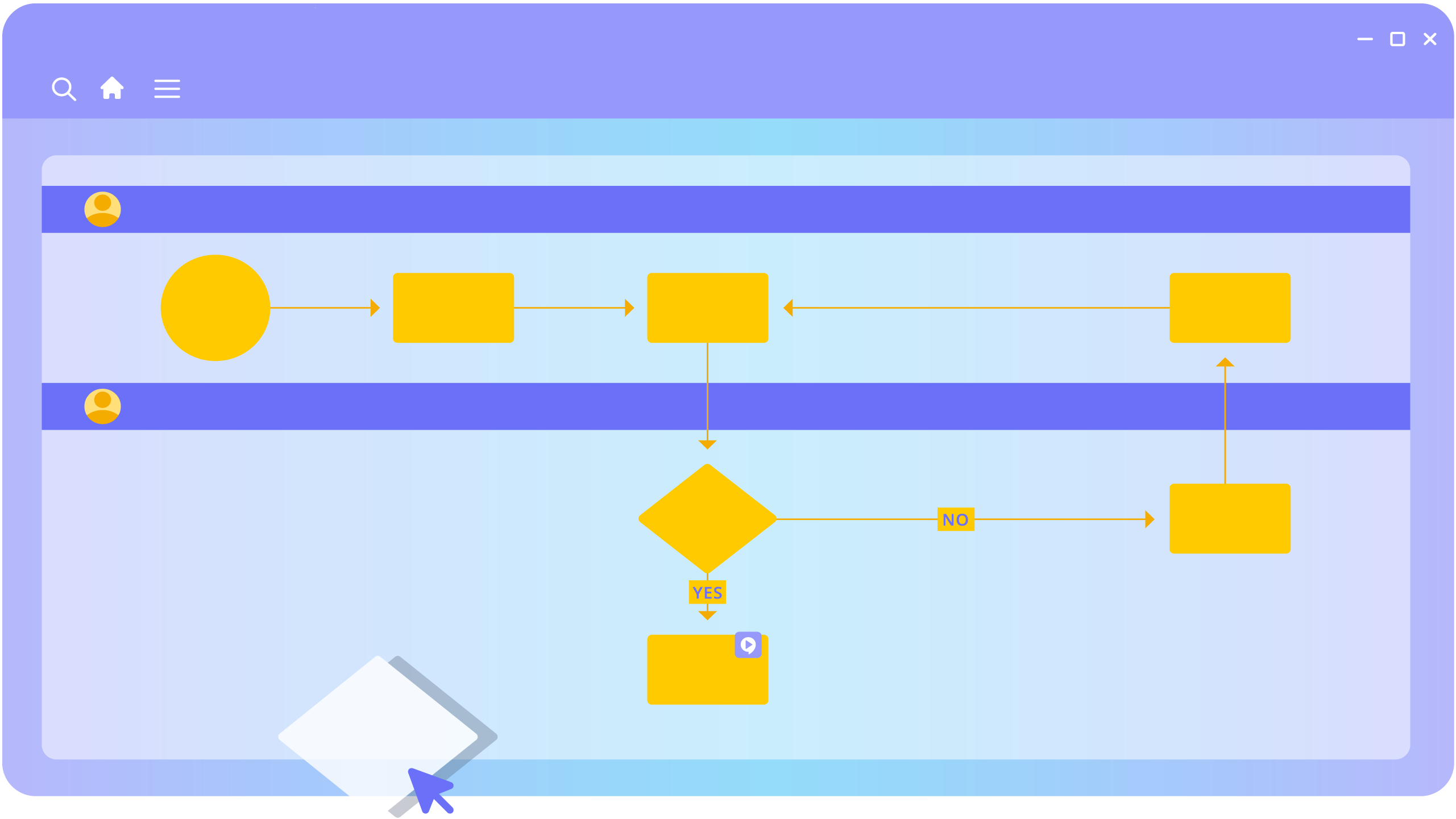
Intuitive tool for visual process mapping
Process maps make it easier to introduce new procedures and changes. They also allow users to easily create swimlane diagrams and track changes using built-in version control.
- Helps users understand routines: It makes adopting new ways of working easier.
- Reduce confusion: Clear visual structures improve communication and clarify task ownership.
- Link to guides: Connect activities with instructions for greater clarity and autonomy.
Learn how Älmhult Municipality successfully improved quality and consistency using process mapping.

Build engaging courses with your LMS tool
Create and manage digital and in-person courses easily. Use existing guides or create new content using text, video, and interactive modules.
- Track learning and performance: Monitor progress and completion rates across teams or individuals.
- Blend learning formats: Combine online courses with in-person sessions.
- Automate course reminders: Schedule follow-ups to ensure skills remain up to date.
Discover how Coor successfully implemented digital learning to reduce onboarding costs for new hires.
A platform designed around your learning needs

Assist | Guided working day
The greatest motivation to learn is found when tasks are performed in the workflow.
With needs-based guides, an efficient way of working is created that allows the user to progress. With the focus feature Assist, the guides are distributed directly into systems, on-the-go, or on web pages.

Train | Competence-enhancing e-learning
A good course is one where you remember what you learned.
Therefore, adapt them according to need, individual, and occasion to avoid the risk of information overload. The focus feature Train makes it possible to create courses where the participant can quickly return to selected parts when the knowledge is applied.
Map | Structured way of working with processes
What should be done in a workplace is related to How it should be done.
With the focus feature Map, you can connect process maps to sub-processes and with informative guides. When knowledge is easily accessible, it becomes easy for the entire business to follow routines and set goals.
Curious to see how the InfoCaption platform works?
Request a complimentary recorded demo. Simply complete the form and receive:
- A guided video tour of the platform’s interface
- A feature overview highlighting core capabilities
- A foundational introduction to working with the InfoCaption platform