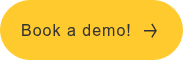Some features you get with InfoCaption:
Screen Recordings
Record from a computer screen to show how something works in a system.
Text Instructions
Instruct with text, image or embedded media.
Videos
Use and edit video files, either from your computer or phone.
Knowledge Tests
Test users' knowledge. Certify them in systems or subjects.
Handbooks
Packing different types of information into handbooks and manuals.
Workflows
Create workflows and connect descriptive instructions on how something is done.
Context-sensitive help
Display guides directly where users are via browser plug-in, Windows application or API for integration.
Read moreSearch Pages & Portals
Create search pages and self-help portals to make it easy to find what you are looking for.
QR codes
Generate printable QR codes that can be scanned with mobile for assistance on a physical place.
Statistics & Reports
Follow up display statistics and course results, measure ROI and learning in the organisational.
Synchronize to AD
Match contacts in AD systems directly in InfoCaption for automatic user management.
Single Sign-on
With SSO, it becomes easier to manage user account for users.
Cloud-based or On-premises
InfoCaption can either be placed in our cloud or on your own server.
Ready-made content
Buy ready-made training packages on MS 365, GDPR, and security awareness.
Read moreImport functions
Import content in formats such as SCORM, PowerPoint, Word, PDF and MP4.