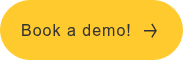InfoCaption Light
The same platform but in a compressed format, with the most popular features.
Light basic
- Unlimited number of URL guides
- Context-sensitive application
- Unlimited number of users
- Unlimited number of producers
- Cancel at any time
Light 15
- Create up to 15 guides
- Unlimited number of URL guides
- Context-sensitive application
- Unlimited number of users
- Unlimited number of producers
- Cancel at any time

The possibilites with Light
Our Light offer is based on InfoCaption's core: the digital colleague. It is a context-sensitive help you install for your users as a plugin in the browser, in Windows or in systems using an API.
With the help of URL guides, you guide your users to internal documents and manuals - directly from the systems or websites they are working in. You ensure that your users get a quick way to the support they need in their work - without having to look for documents in intranets or other hidden places.
If you also want to create new content in InfoCaption, choose Light 15 or Light 30, where you can create a limited number of video guides, text guides, workflows and knowledge tests. If you want to create even more guides, you can easily upgrade to the enterprise level.
What do you get?
The grayed-out features are included in our different focus features for the entire platform.
Create
- URL guides (redirect to web pages)
- Step-by-step guides (screen recordings)
- Quick guides (upload videos)
- Text guides
- Workflows
- Knowledge tests
- Outlines (manuals)
- Courses
- Push training (MicroLearning)
- Processes
- Import documents (.docx, .pptx, .pdf)
Share
- Widget-based portal
- Context-sensitive help:
- browser plugin
- Windows application
- API for integration
- Embed on websites and in systems
- Unique links
- QR codes
Follow up
- View statistics per guide
- In-depth viewing statistics
- Follow-up at individual level
- ROI reports
Support and coaching
- Assigned Customer Coach
- Personal support
- Access to support portal
- Access to the customer community
- Possibility to order coaching
Generated content
- Access to material produced by other customers at sharing platform.
User management
- Unlimited number of users
- Manual set up of users
- Create user groups (e.g. authorization management and connection to courses)
- Import users by CSV, XML, JSON eller LDAP
- SSO (Saml 2.0)
Server
- Cloud based
- On premises
Create
- Step-by-step guides (screen recordings)
- Quick guides (upload videos)
- Text guides
- Workflows
- Knowledge tests
- Outlines (manuals)
- Courses
- Push training (MicroLearning)
- Processes
- Ranking (surveys)
- Import documents (.docx, .pptx, .pdf)
Share
- Widget-based search pages and portals
- Embed on websites and in systems
- Unique links
- QR codes
Follow up
- View statistics per guide
- In-depth viewing statistics
- Follow-up at individual level
- ROI reports
Support and coaching
- Assigned Customer Coach
- Personal support
- Access to support portal
- Access to the customer community
- Possibility to order coaching
Standard Content
- Access to composed material (e.g. about MS Office)
- Access to material produced by other customers at sharing platform.
User management
- Unlimited number of users
- Manual set up of users
- Create user groups (e.g. authorization management and connection to courses)
- Import users by CSV, XML, JSON eller LDAP
- SSO (Saml 2.0)
Server
- Cloud based
- On premises